Cool Tip - Open GitHub Projects using VSCode Web by adding "1s" to the URL.
By Itay Braun, CTO, Metis
TIL (Today I Learned) a small tip for quickly reviewing the code of a GitHub project using VSCode.dev, the web version of VSCode.
Visual Studio Code (VS Code) is a free and open-source code editor developed by Microsoft. It is available for Windows, Linux, and macOS. VSCode.dev is the official website for VS Code, where you can find information about the code editor and download the latest version. It is a popular tool among developers due to its support for many programming languages and its extensibility through the use of extensions.
To view a GitHub repository just replace "github.com" with github1s.com".
For ex. I forked the repository of pgBadger. The original URL: https://github.com/itaybraun1/pgbadger
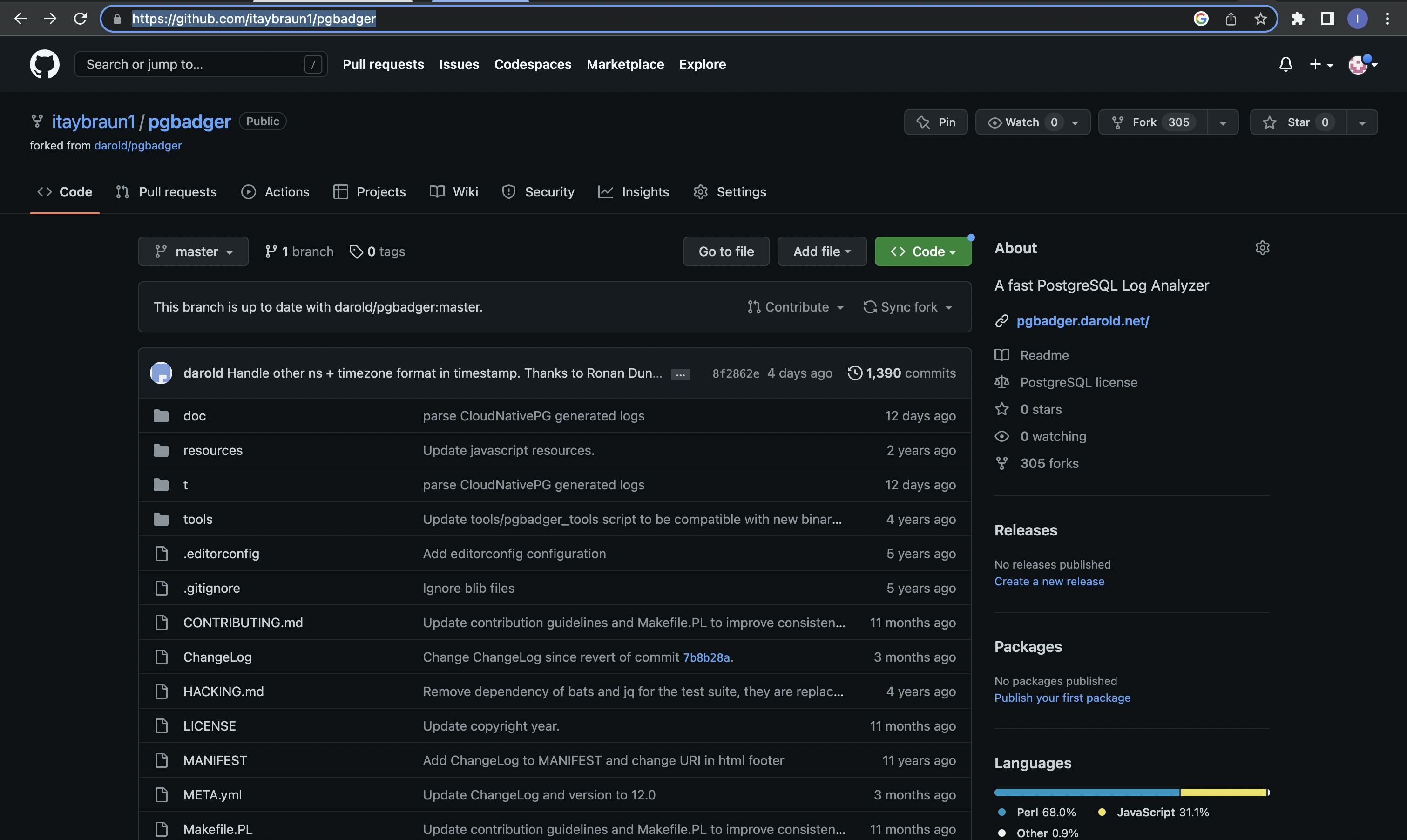
Now with "1s": https://github1s.com/itaybraun1/pgbadger

